« Previous
Next »
« Previous
Next »
MICROSOFT EXCEL 2013
INSERTING ROWS AND COLUMNS
You can insert rows and columns at any time, and Excel adjusts all formulas to accommodate the new rows and columns. If you insert a row, it will appear above the selected cell; if you insert a column, it will appear to the left of the selected cell.
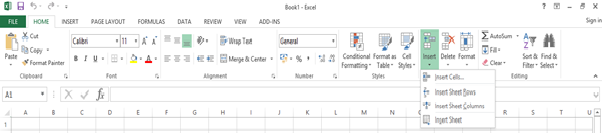
To Insert a Row or a Column
- Click any cell of the row or column in which you would like to insert the new blank row or column.
- Click on Insert button from cells group of Home ribbon and choose Insert sheet rows or Insert sheet column.
- A new row or column in this case will be inserted.